AI is Powerful, But Is It Safe?
Your artificial intelligence chat-bot is super knowledgeable and always on. The technology has gotten so advanced, it’s sometimes hard to remember you’re talking to a tool — not a real person.
It can even be fun and oddly comforting to talk to a chat-bot, which is why many people end up oversharing. This page answers common questions about general AI safety for beginners. Behind the time-saving magic of these tools, your information may or may not be secure. This isn’t about fear or paranoia — it’s about staying smart in a fast-changing world.
Artificial intelligence tools are everywhere now, and it’s becoming part of daily life. Chatbots are programmed to be friendly and helpful, so it’s inevitable there will be some casual loose talk between you and the bot. Here are a few important chatbot privacy tips you need to be aware of:
Is my personal information safe with AI?
I don’t know. I’m not privy to back-end data. But anything you type is stored somewhere — usually in your account or by the platform for training and review.
Who can see what I share? That depends on the platform.
Some brands (like Google or OpenAI) are considered more secure than others — but that doesn’t mean you should drop your guard. Stay alert.
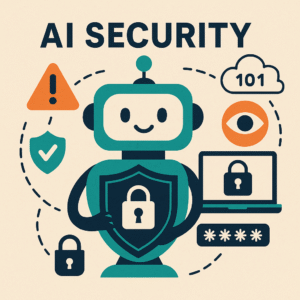
What Happens When You Talk to an AI?
Most AI tools, including ChatGPT, Google Gemini, and others, work through the Internet Cloud. That means:
Your inputs (what you type) are routed to servers.
The system processes your request and sends a response back.
In some cases, that data is temporarily stored or reviewed to improve performance or ensure safety.
Reputable AI platforms usually have privacy settings that let you opt out of logging, but many users don’t know they exist — or leave them off by default.
That’s why it’s important to treat any interaction with an AI tool like a public chatroom unless you’ve opted out.
What does artificial intelligence know about me?
AI knows what you tell it. If you give it your full name, and ask for info on yourself, it can search public records for your activities.
is AI watching me?
No, not actively. AI responds to your inputs. It doesn’t spy, listen, or watch you through your device. But again, be careful what you type.
What You Should Never Share With a Chatbot
Even helpful tools like ChatGPT can log inputs, especially if you’re using the free version. Always avoid entering anything sensitive.
Here’s what to keep private:
- Passwords or login details
- Credit card or banking information
- Social Security numbers or tax IDs
- Company secrets or client info
- Legal documents or contract terms
- Email addresses, phone numbers, or full names
- Private messages or business communications
- Personal schedules or travel plans
- Anything you wouldn’t want leaked, saved, or copied
Bottom line: If it’s private in the real world, keep it private online, even when talking to an AI.
Should I share my medical issues with a chat-bot?
It’s only natural that many people turn to a chat-bot when they’re concerned about a medical condition. AI is fast, anonymous, and free. Non-judgmental medical advice from AI is available 24/7. Sometimes people find it less stressful to talk to a chatbot over a doctor.
Medical security advice:
- Avoid sharing your personal medical history, symptoms, or test results with an AI chat-bot.
- It isn’t secure like a doctor’s office. Your inputs might be stored, reviewed by humans, or leaked in a data breach. Most AI tools are not bound by privacy laws like HIPAA.
More general questions would be okay.
Safe to ask:
- What are common symptoms of X?
- What does this medication generally do?
- What questions should I ask my doctor?
Not safe to share:
- Your diagnosis, test results, or bloodwork
- Medications you’re currently taking
- Health history, insurance info, or names of providers
Bottom line:
Use AI to become informed, but not for a diagnosis. When it’s an important health issue, talk to a human professional.
Other Risks to Be Aware Of
- AI brings convenience, but it may also open the door to new privacy threats.
- Phishing scams written by AI are harder to spot — they sound more human.
- Deepfakes and voice cloning are becoming tools for fraud and manipulation.
- Fake support chats or AI assistants can be used to steal your information.
Even small business owners and freelancers have been targeted by AI-enhanced scams. So if something seems “off,” trust your gut.
You don’t have to avoid AI — just use it with common sense. Here are some quick tips:
- Stick to trusted platforms (like OpenAI, Google, Microsoft). Know which platforms are considered “shady” and avoid them
- Turn off chat history or training if the platform allows it
- Don’t copy/paste anything confidential into the chat
- Use strong passwords and enable 2FA on related accounts
- Avoid browser extensions from unknown developers
- Keep your software and browser updated
The Big Picture
Governments are catching onto various scams and privacy laws are being updated. New AI regulations are in the works. But those changes take time.For now, it’s up to each of us to stay informed, ask good questions, and use these tools wisely.
AI is incredibly powerful, but like any new tech, it comes with trade-offs. Being cautious doesn’t mean being afraid. It means being in control.